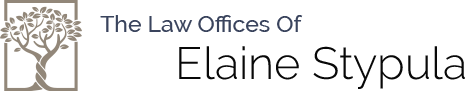Protecting your Social Media Presence from your significant other
Are you considering getting a divorce or in the process of getting a divorce? Is your significant other snooping or constantly checking on you? Whether they are cyber harassing or checking your search history, below are some ideas to help cover yourself.
Computer and Phones
- Make sure you delete your browsing history following each use of the computer.
You can find how-to links for all the browsers with a simple Google search, but for most, it is in settings > browser history > clear all.
If you don’t want your significant other to be suspicious, then after you clear your history, go to a few other websites so they won’t inherently know that you are covering your tracks. You can go look at some products online, search about some random topic, look at pictures of dogs, anything that shows that you were on the computer, but not looking at divorce attorneys or contacts for abuse.
- Make sure you delete your phone browsing history as well.
- Be careful syncing information.
For me, I am a big fan of Apple products so all of my messages, e-mails, phone calls, photos, etc. seamlessly goes from my phone to my laptop to my iPad. This is amazing for me, but terrible if you are trying to hide things. All someone needs is your password or passcode and he or she can get information in real time. You might want to consider un-syncing for the time being.
- Be careful about logging software.
Depending on how tech savvy your significant other is, they may be logging your phone or computer information. If you see a new app that your don’t recognize or a new software, Google it and check it out. If you think your computer or phone is going slower than usual and you haven’t added a bunch of new documents, apps, or pictures, take it to a tech shop and ask to see if there is any logging software on it.
Social Media and Accounts
- Make all of your accounts private.
Yes, all of them. Make sure they are on super lockdown as well. Have only Facebook friends be able to view your photos and posts, by default it will allow friends and friends of friends. Then delete them and all of their friends off of social media. You don’t want them to be able to access your posts from a friend’s account.
- Don’t add everyone.
Be careful whom you add. Don’t add anyone who you do not know. Your significant other could create a fake account just to see your information.
- Don’t keep your accounts logged in.
Even if your accounts are private, they could take your phone and look at them. If they know your passwords, change them. If they know your usernames, change them. If they know your username an email associated to an account, they would reset the password for your accounts. Bottom Line: Change Everything.
- Put Two-Factor Authentication on EVERYTHING
Don’t know what two-factor authentication is? Learn more here. Most accounts allow two-factor authentication now- USE IT! It makes it more difficult to access your accounts or try to change passwords. If they ask why you have this all of a sudden? Say the newest update made me add it.
- Don’t share your location.
You don’t want people knowing your location because then people know when you aren’t home and they can rob you, right? In this case, then your significant other can go to that location and confront you or they can try to figure out where you are or why you are on that side of town. Keep things private.
- Look into secure apps.
Whether it be for messages, emails, notes, etc. Try to make everything password protected to make it harder for them to get into.
Recommendations:
For Texting: Single (Free for iOS and Android)
For Emails: VMware Boxer (Free for iOS and Android)
For Notes: ColorNote (Free for iOS and Android)
For Passwords: LastPass (Free for iOS and Android)
- Watch what you listen to.
This might only apply to a few of you, but remember that if you have your Spotify connected to your Facebook account or you simply have friends on Spotify that can see your activity and what you listen to. So think twice before you listen to the podcast about divorce or the break-up playlist. Set your session to private.
These are just a few tips that can help protect yourself and your online presence. There are countless other ways and the simplest way if you have a specific question on how to protect a certain part of your life is to ask around, see what others did and what actually works. If you want to have a secure search, try using duckduckgo.com.
Good luck and be safe!
Anna Larson is part of Purdue University’s Computer and Information Technology Class of 2017 and is a Senior Anti-Fraud Analyst at RSA Security, the security division of Dell. For more information or Anna’s contact information go to annarlarson.com